Content
Android tablet in 2022 is not the most popular device. It is usually used for specific purposes (for example, for business or certain needs of the Armed Forces), or bought for kids so that they can learn and have fun. Today we will look at the first tablet from Realme. What is it and should it be considered before buying?
Design, materials
The designers have worked hard on the appearance of the Realme Pad. It would seem nothing special, but the tablet looks concise and it’s hard to day at the first look you have a budget device. The back cover is made of two parts, which are separated by a thin strip. The larger is made of aluminum and the smaller of plastic. Their color is a little different if you look closely, but it does not affect the perception of the tablet. In addition, the cover hardly collects fingerprints.
The thickness of the Realme Pad is only 6.9 mm, a good number. This adds effect to the appearance of the tablet, and it is comfortable to hold in your hands. The weight of the device is 440 grams. In general, the dimensions of the device are quite acceptable, it takes up a minimum of space in the backpack.
There are two speakers on each side of the tablet (relative to the front camera), and you’ll also find a power key and a USB-C port. At the top end there is a volume key and a microSD card slot. In addition, in one of the lower corners you will find a 3.5 mm audio jack. Its presence is definitely a plus, but the location is not very good. For example, if you use a wired headset during video calls, the cable will interfere with holding the tablet.
Realme Pad display
Realme Pad is equipped with an IPS display with a diagonal of 10.4 inches with a resolution of 2000×1200 pixels. Aspect ratio 5: 3, refresh rate 60 Hz, pixel density 224 ppi, typical brightness 360 nits. The screen is not bad, as for the low-cost segment. Image quality and color reproduction are at a good level. At the same time, when using the tablet, you notice a small graininess, and the automatic brightness control does not always work correctly. In addition, the test device has uneven matrix illumination on one side of the screen.
The frames around the display are moderately thick. Of course, you could reduce them by a few millimeters, but overall the front panel has a nice look. In addition, engineers will have something to improve in the next generation. In the display settings, you can activate a dark theme, turn on reading mode, select the font size and size. No color rendering settings.
Platform, performance
Let’s move on to the most painful part – hardware. Realme Pad received the MediaTek Helio G80 chipset. This is a fairly old chip, it was built on a 12-nanometer process. The Helio G80 consists of 2 Cortex-A75 cores (up to 2.0 GHz), 6 Cortex-A55 cores (up to 1.8 GHz) and a Mali-G52 MC2 video accelerator. In our case, the tablet has only 3 GB of RAM and 32 GB of internal memory. Even on paper, this is clearly not enough. Practice only confirms this. However, the manufacturer also has versions 4/64 GB and 6/128 GB, where the situation should be better.
Let me clarify at once – the performance of the Realme Pad iron is not enough for comfortable use in several tasks at once. At the same time, the tablet, oddly enough, handles games well. You can play Real Racing 3 and other difficult titles, while the device is almost not heated. Of course, not everywhere you can choose the maximum graphics settings, but do not forget about the positioning of the device.
The Realme Pad is also equipped with Wi-Fi 5, Bluetooth 5.0, GPS, a microSD slot (which saves a bit, but 32 GB in 2022 is too little) and, optionally, a 4G modem.
Realme Pad software
During the I/O 2022 conference, Google announced its own Pixel Tab tablet, and with it showed what Android can look like on this type of device. It looks pretty good, so chances are that Android tablets will soon get a breath of fresh air. What’s more, Google has even Android 12L Beta, designed specifically for tablets and smartphones with flexible screens. .
However, this is the future, and in the case of Realme Pad we have the usual “smartphone” interface. Of the pros, the proprietary shell Realme UI for Pad is almost no different from pure Android, of the cons, there are almost no useful additions. In the same smartphones from Realme, the user gets much more additional features. The system is not always stable and not too fast. Small (and sometimes significant) lags and delays are also noticeable. Still, there is a weak chipset and a small amount of RAM.
The tablet has applications such as Kids Space and YouTube Kids installed, and in general Realme Pad can be a good choice for the kid’s learning and rest.
So, if Realme really expects bonuses from the tablet business, it needs to work harder on the software. I understand that this is only version 1.0 of their shell for tablets, but customers will expect more stable performance from the device, even budget.
Camera, sound
The Realme Pad has 8-megapixel main and front cameras. The first will be enough to photograph the text, or any object. It is unlikely that you plan to use the tablet’s camera for Instagram photos. The second, in turn, should be okay for video calls. The front camera, by the way, has a wide viewing angle of 105 degrees.
But the sound in Realme Pad is at a good level. The tablet is equipped with four speakers, which have a good margin of volume and give a fairly high quality sound. I would like more low frequencies, but in general in this aspect everything is fine. There is support for Dolby Atmos, as well as Hi-Res certification.
Realme Pad battery life
The 7100 mAh battery allows you to count on several days of battery life. Although, of course, it all depends on the purpose for which you buy a tablet. In the PCMark Work 3.0 test, the Realme Pad result was 5 hours 53 minutes. The tablet comes with a charger with a power of 18 watts, which charges the device to 100% in about 3 hours. In addition, there is support for reverse charging, so Realme Pad can work as a power bank.


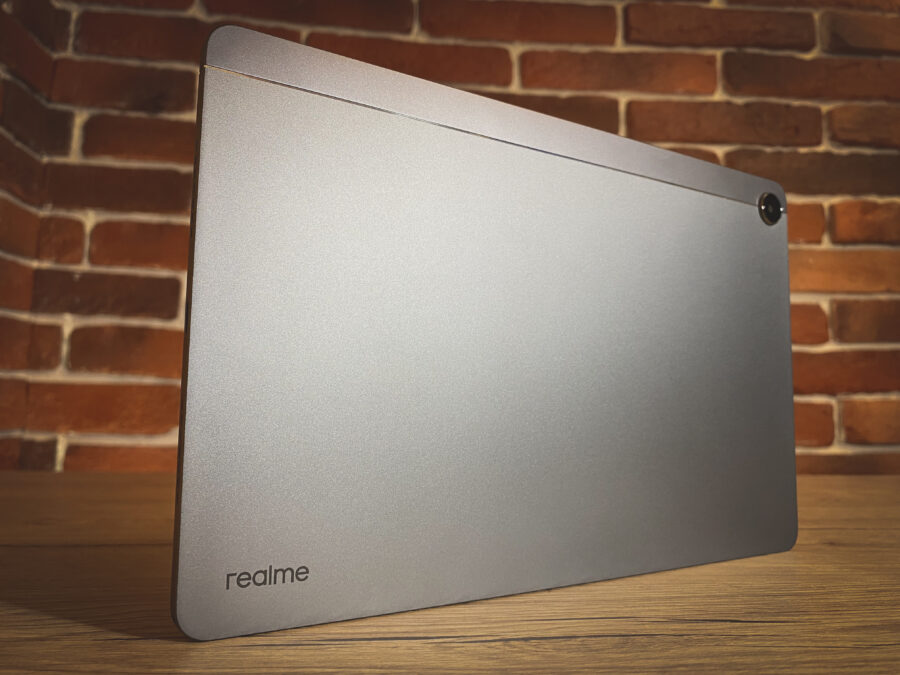
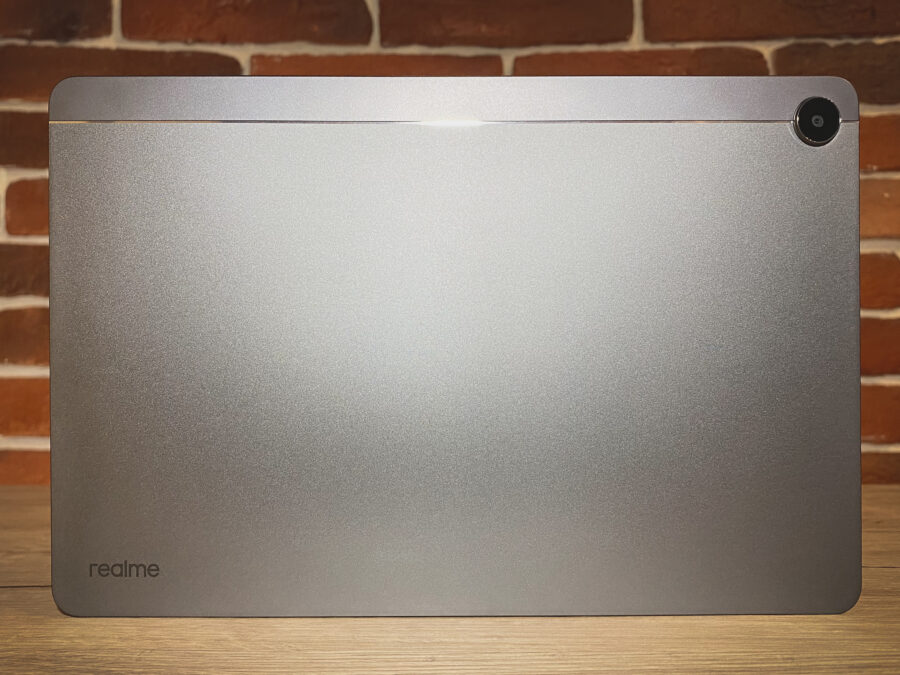


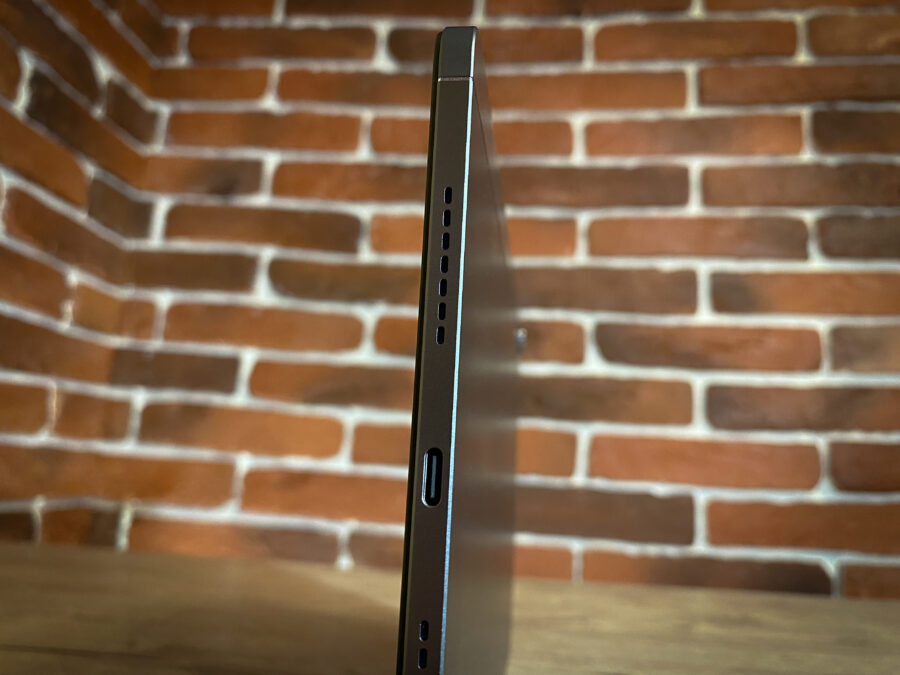


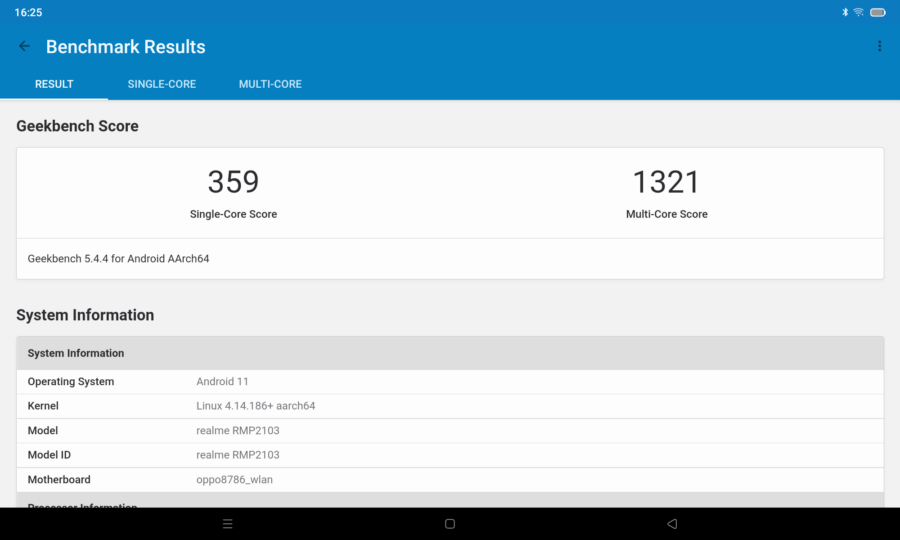
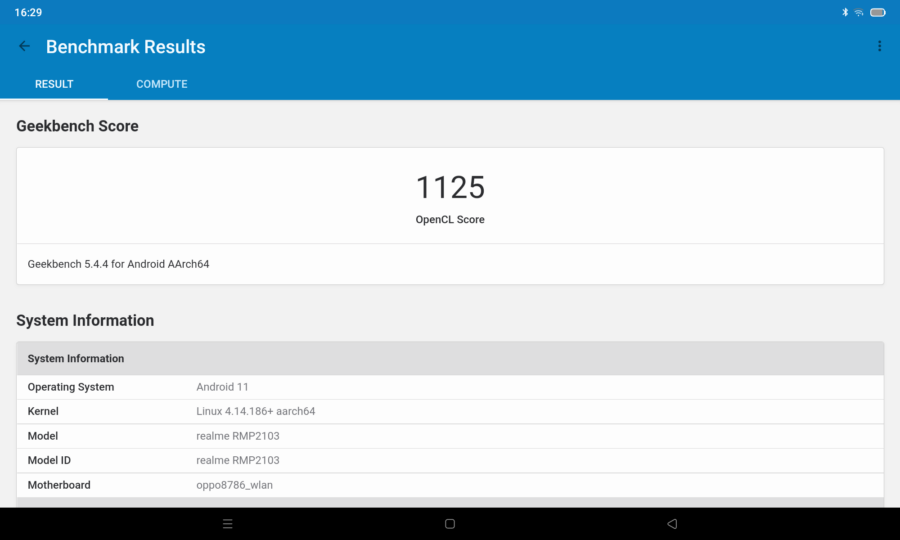
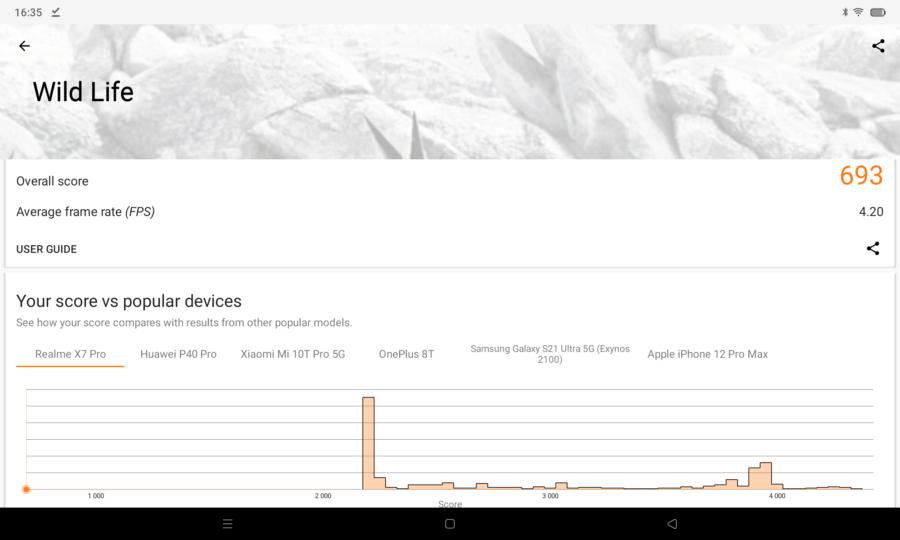
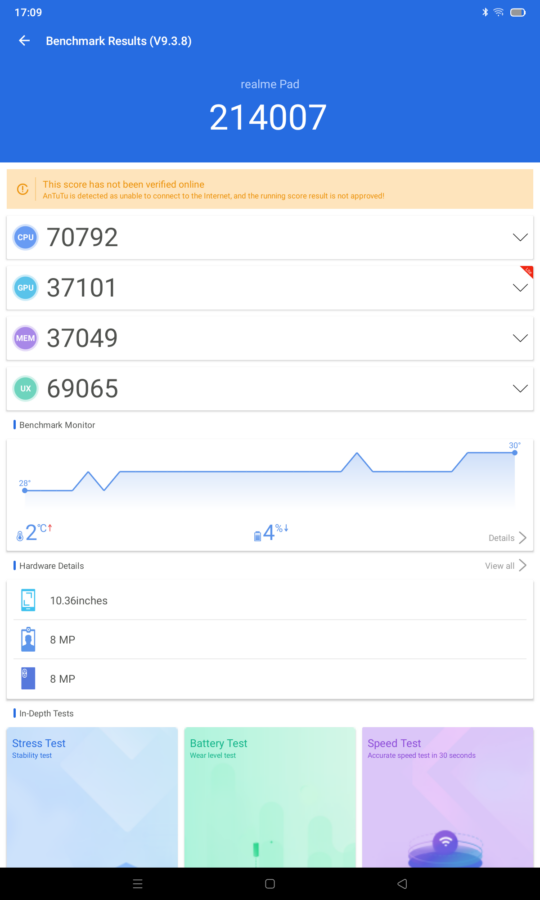
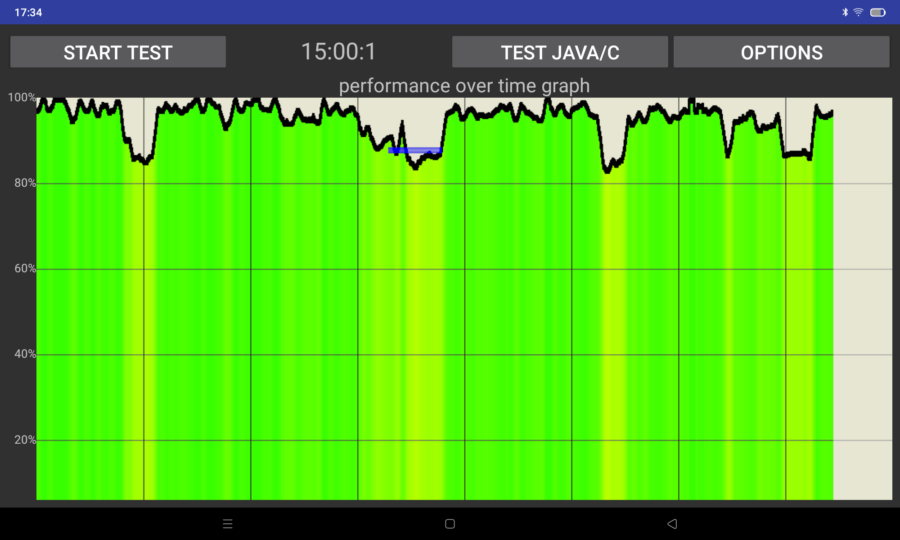

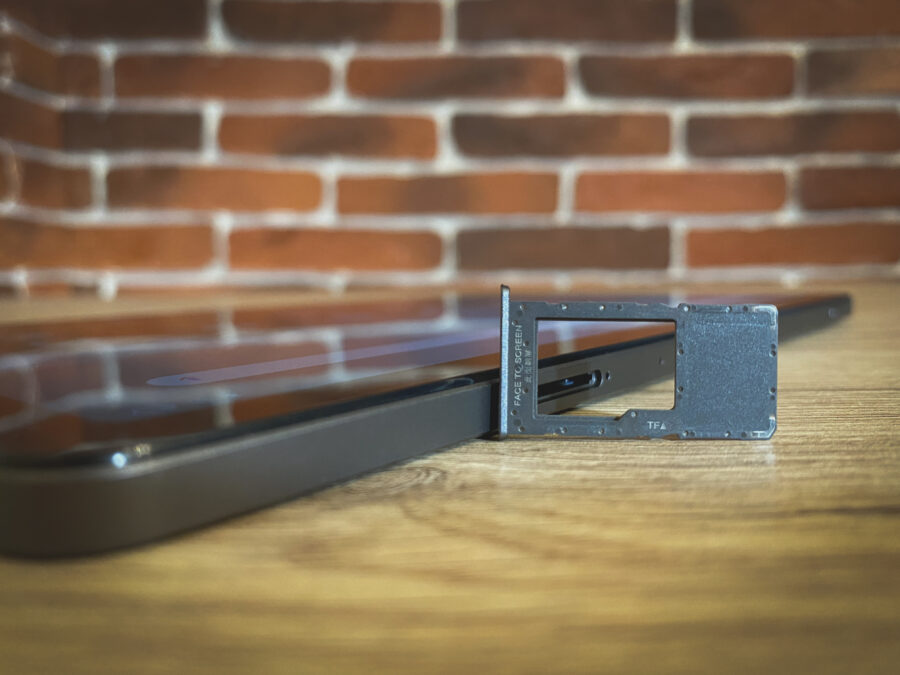

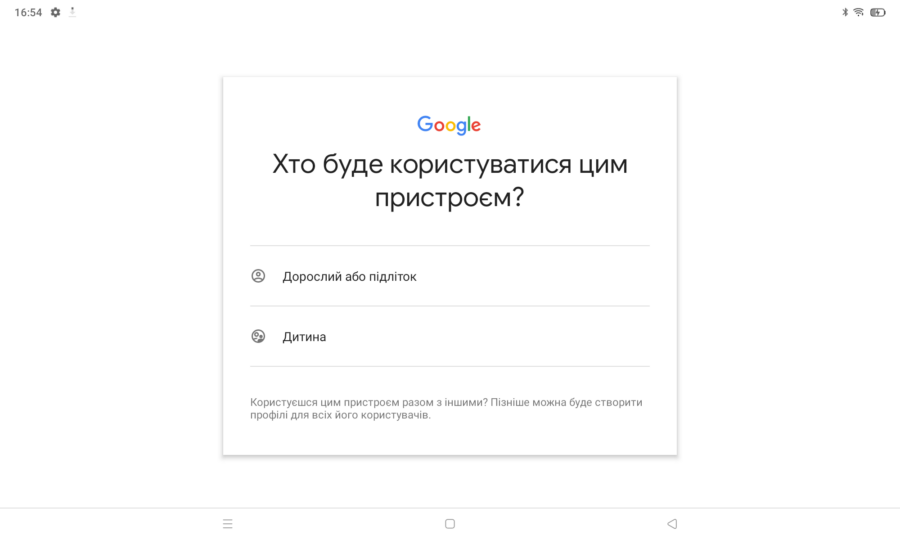
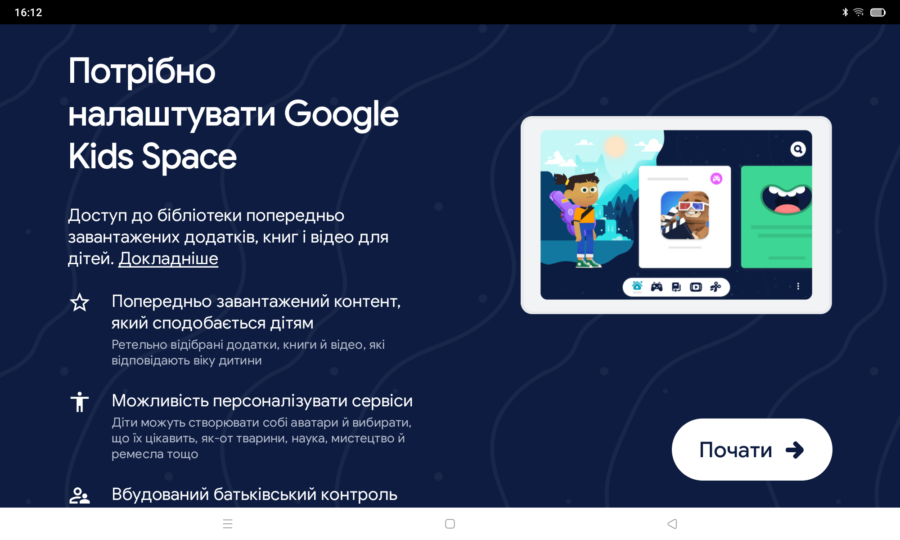

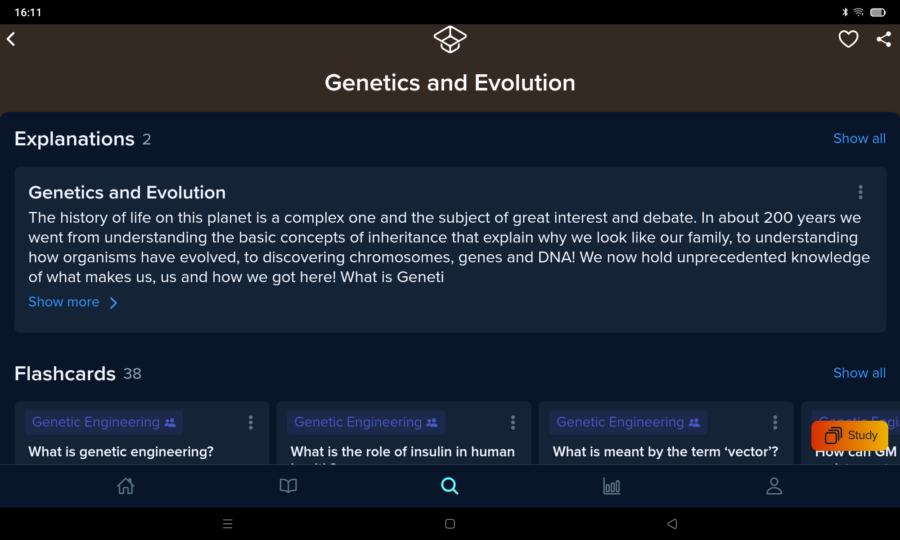
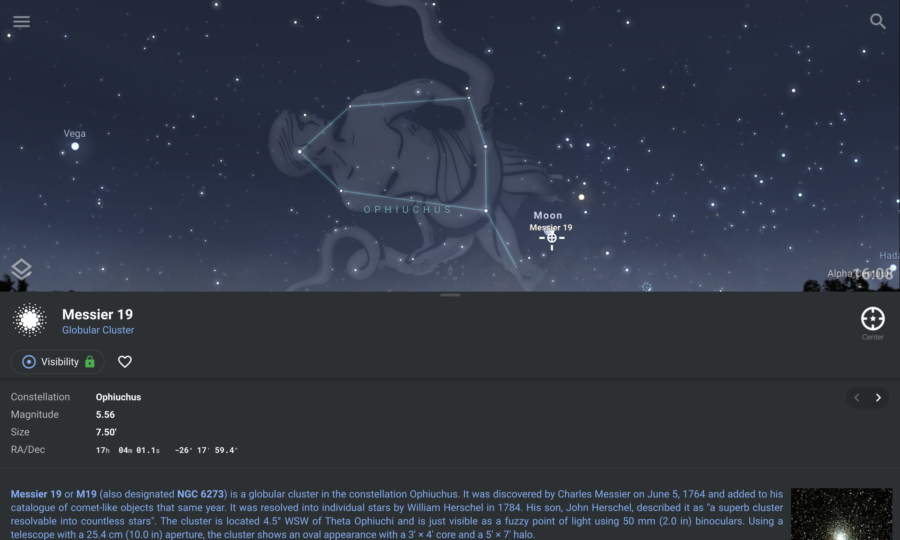

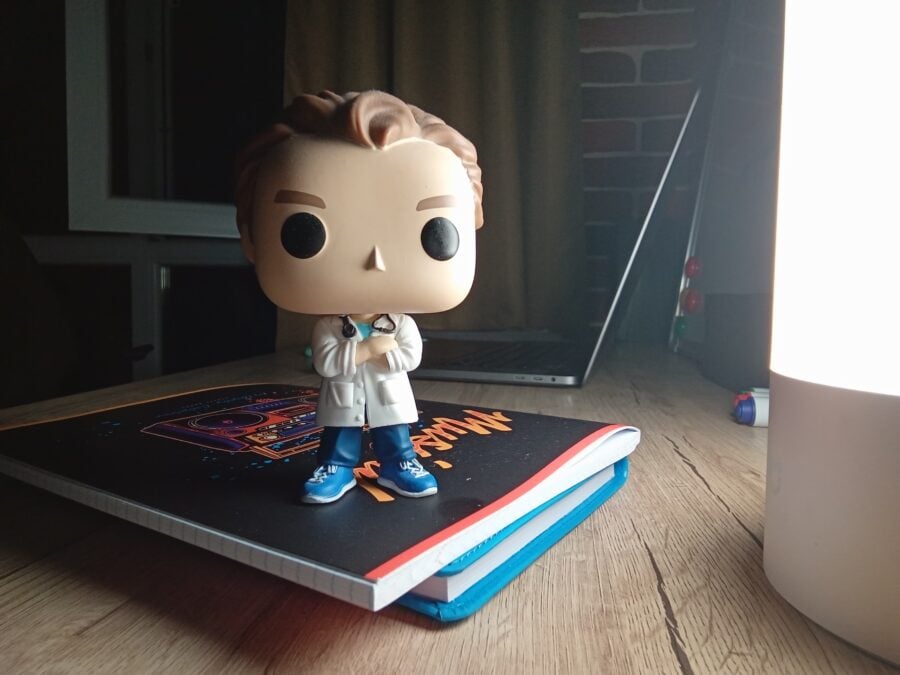
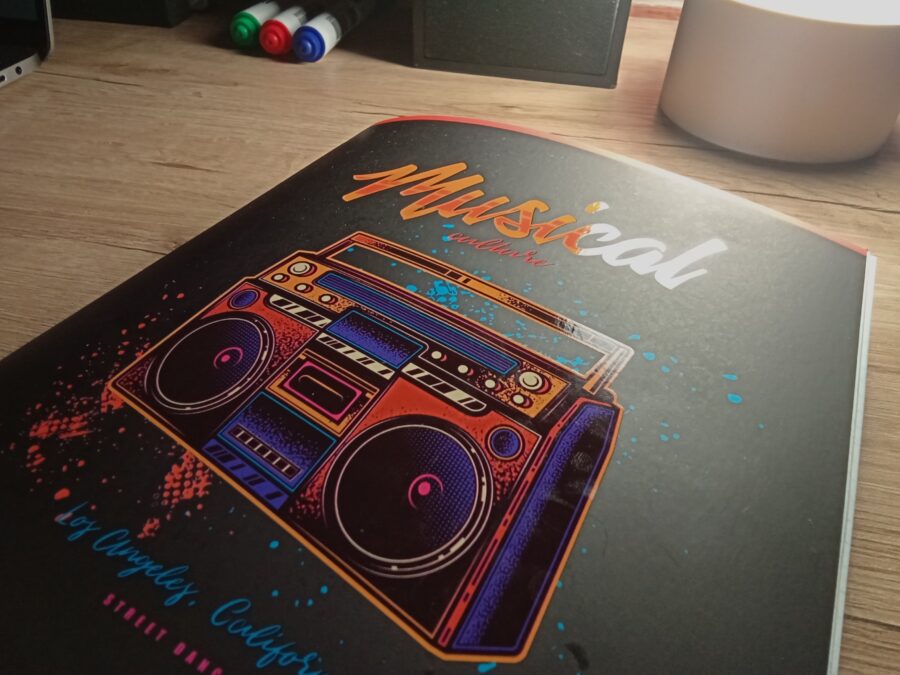

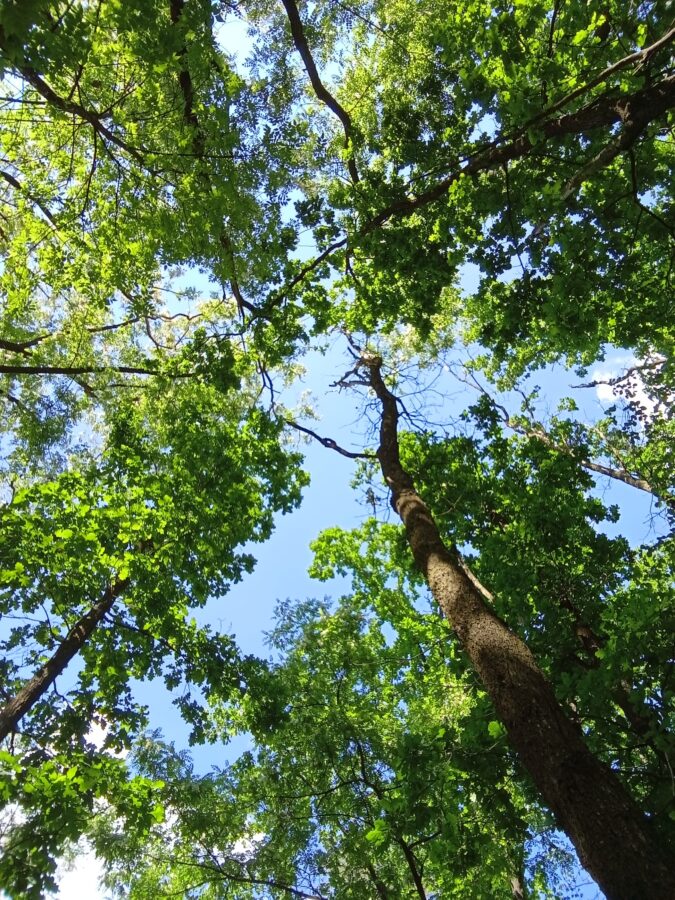





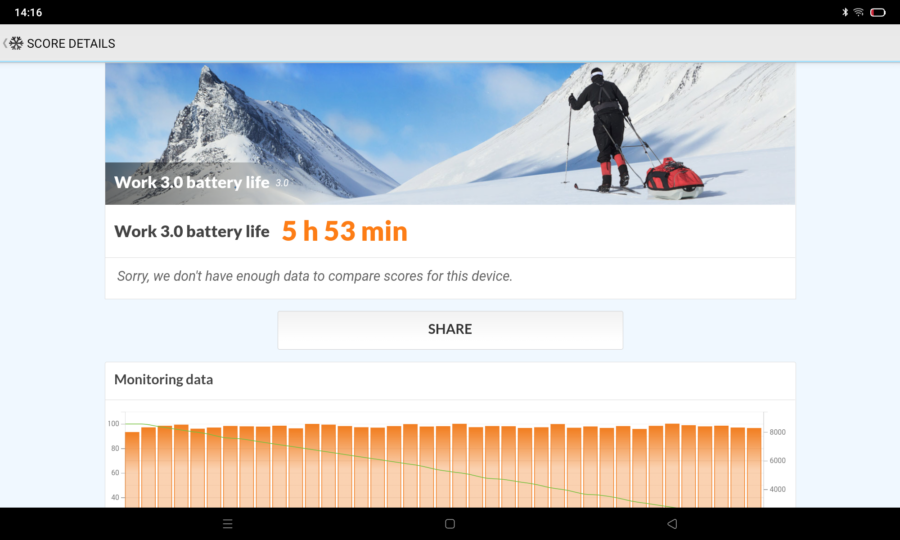
Loading comments …