Adding alt text to images in Google Workspace just got a lot easier with an update that includes accessibility improvements. This was reported by The Verge.
Until now, adding alt text to images was hidden behind a right-click context menu. This feature is now located in the Image Options sidebar. Moreover, it is accompanied by an explanation of why the alternative text is needed.
Such a text is used, in particular, in the media. It makes it possible to explain to people who find it difficult to make out exactly what is contained in the image. In this way, users get access to contextual information.
But where alt text is available in the software, it is sometimes not explained. So when people who can see and read their screen well add images to their documents, they may not think to add alt text. Therefore, its more visible appearance can help in this situation.
While this feature may not be available for everyone. Google says it will take “no more than 15 business days” to roll out to Workspace users.
By the way, Google is starting a new pilot program within which some employees will be limited in accessing the Internet on desktop computers. This is done to reduce the risk of cyber attacks. The company will disable Internet access on select desktops, except for internal web tools and Google-owned websites. Exceptions will be made for some employees who need the Internet for work.
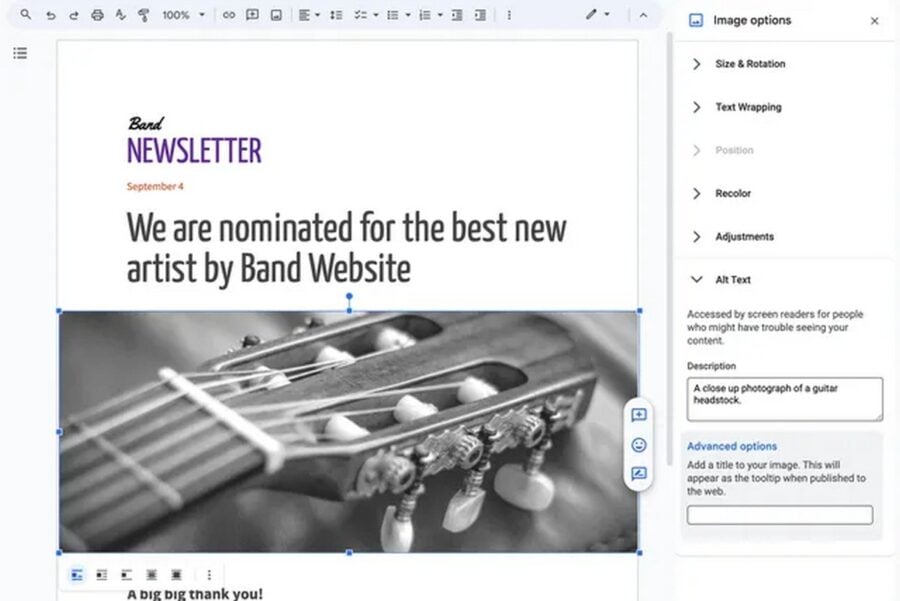


Loading comments …