Wi-Fi 6 is gradually taking over the market of wireless devices, both in the commercial sector and among home users. Buying an AX device is no longer something exceptional, there are more and more client devices capable of supporting this standard – smartphones, laptops, etc. The ZYXEL company recently updated its line of AX devices for the home, so we offer to answer a few questions using them as an example:
- What to buy – a router or a mesh system?
- What to do if the router supports Wi-Fi 6, but the laptop or TV set-top box does not?
The easiest solution for entering the world of Wi-Fi 6 is the ZYXEL NBG7510 router. This is a dual-band router with a total speed of up to 1800 Mb/s. It is equipped with 4 powerful external antennas of 5 dBi each, that is, it will usually be enough to cover a one- or two-room house or apartment.
It also has 1 gigabit WAN and 3 gigabit LAN ports for connecting wired devices. You can configure and manage ZYXEL NBG7510 through the web interface or using the convenient Zyxel Rover application. This router supports WPA3 encryption, which will significantly increase the protection of your home network against cyber thieves.
I would like to single out support for WiFi Multimedia technology, which will improve the operation of devices demanding signal stability – for example, game and TV bets, smart TVs, etc. Of course, there is parental control, which you can also configure directly from your smartphone. As a result, we get a simple and powerful router with several “highlights” for better wireless communication and more convenient management.
But it often happens that due to the placement of the provider’s cable at the entrance to the apartment, complex geometry of the house, thick walls or simply a large area of the room, the coverage of one router will not be enough. For such cases, ZYXEL offers the Wi-Fi 6 mesh system ZYXEL Multy M1.
Each of the routers in the set supports 2 bands with a combined speed of up to 1800 Mb/s, has 4 gigabit ports – 1 WAN and 3 LAN for wired connections. You can configure Multy M1 through the web interface or through the ZYXEL Multy mobile application. In addition to settings, the application will automatically check the location of routers and provide advice on their placement.
ZYXEL Multy M1 also supports parental control, WPA3 encryption protocols for greater protection of the internal network and WiFi Multimedia for stable work with high-quality content. A nice advantage is the support of Open-VPN as a server or client, which will be useful for people who work remotely.
Well, the most important advantage of this mesh system is, of course, seamless roaming. The routers form a single network between them, with one password, thanks to which you can freely move around your house and enjoy watching videos or chatting with friends without interruptions in communication. You can connect routers both with the help of wires and “over the air”. In general, you can combine up to 6 MultyM1 routers, which allows you to cover almost any home with high-speed wireless Internet.
Multy M1 can be placed both on the desk and on the wall, and the white color, lack of external antennas and discreet design will easily match your interior. ZYXEL Multy M1 offers ease of setup, flexibility in connection and network expansion, modern speed and benefits of Wi-Fi 6 – all this makes it an excellent solution for homes of any size.
But what to do when the router already has Wi-Fi 6, and your home laptop or gadget does not support this standard? There is also a solution from ZYXEL for this problem – it is the NWD7605. This Wi-Fi adapter with support for the AX standard works in two bands at a speed of up to 1800 Mb/s. NWD7605 connects via USB 3.0, it is compatible with previous standards, but with a drop in performance. Connect it via USB to your PC or laptop and you’ll appreciate the speed of Wi-Fi 6. Also, for convenience, the NWD7605 is equipped with a retractable USB connector, so you’ll never have to worry about a lost cap again.
With the spread of Wi-Fi 6, many users have already been able to see for themselves all the advantages of this standard. Better work with a high number of clients, higher speed in places with saturated radio air, for example in multi-story buildings, where there are many neighboring networks, etc. And these are just some of the advantages of using the AX standard. The dimensions of the room, the location of the router itself, the thickness of the walls – all this and not only affects the quality of coverage and signal speed. Therefore, in this article, we analyzed which solutions should be chosen depending on these factors. And if your old and reliable laptop does not support Wi-FI 6 – no problem, with the help of a Wi-Fi adapter you can always connect it to the router at high speed.








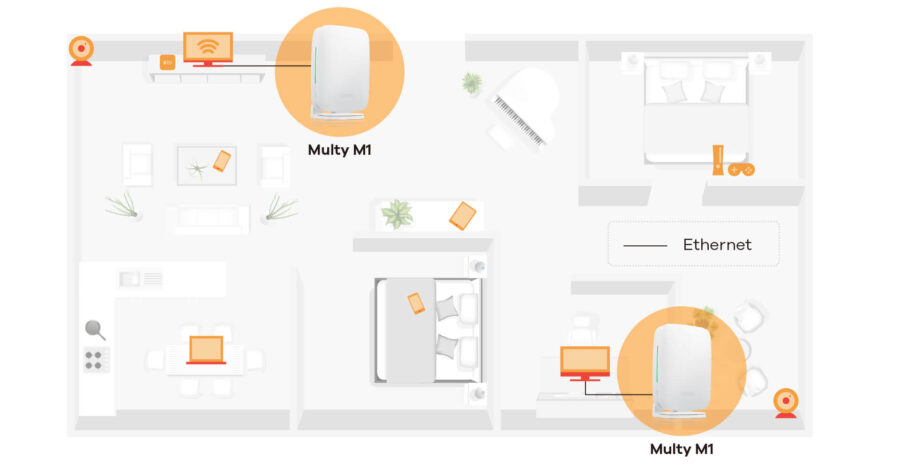


Loading comments …