Announced more than a year ago, the Nearby Share app for Windows is already here, although it’s still in beta and select countries. Its functionality is similar to the capabilities of iPhone and Mac — Airdrop, with which you can transfer files from a smartphone to a computer and vice versa.
The company itself positions Nearby Share as an opportunity to quickly transfer files in case the user wants to process photos on a large screen or organize their files.
The app currently runs on Windows 10 (64-bit) and higher and requires Wi-Fi and Bluetooth to be enabled. There is no support for ARM versions of the OS yet. After installation, you can sign in to your Google account, but there is also a Use without account option. The application itself can run in the background. It is noted that file transfer works at a distance of approximately 5 meters.
As on Android, in the settings, you can choose from whom exactly you can receive files: from anyone, your contacts, your own devices, and no one. After receiving the file, the application will immediately offer to open it. Also, all transmissions support E2E encryption.
You can try the beta version of Nearby Share for Windows at this link. However, the application is not open in all regions yet.


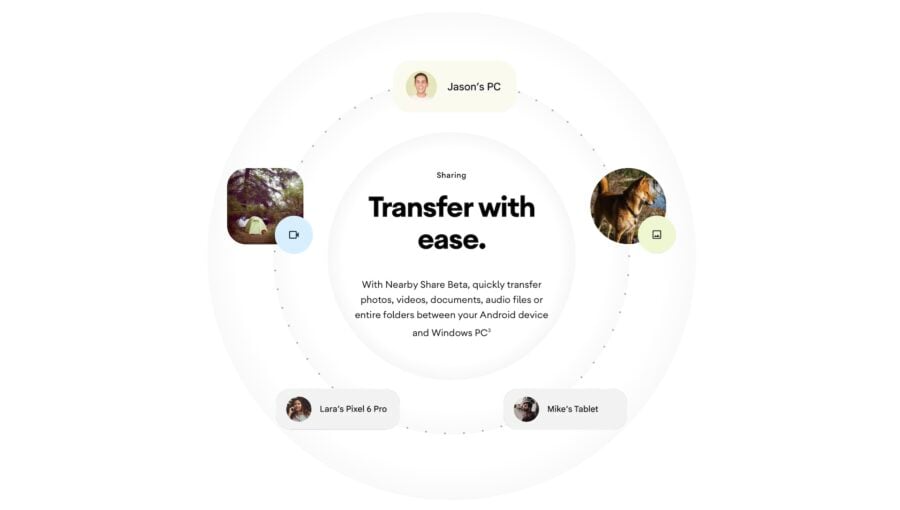
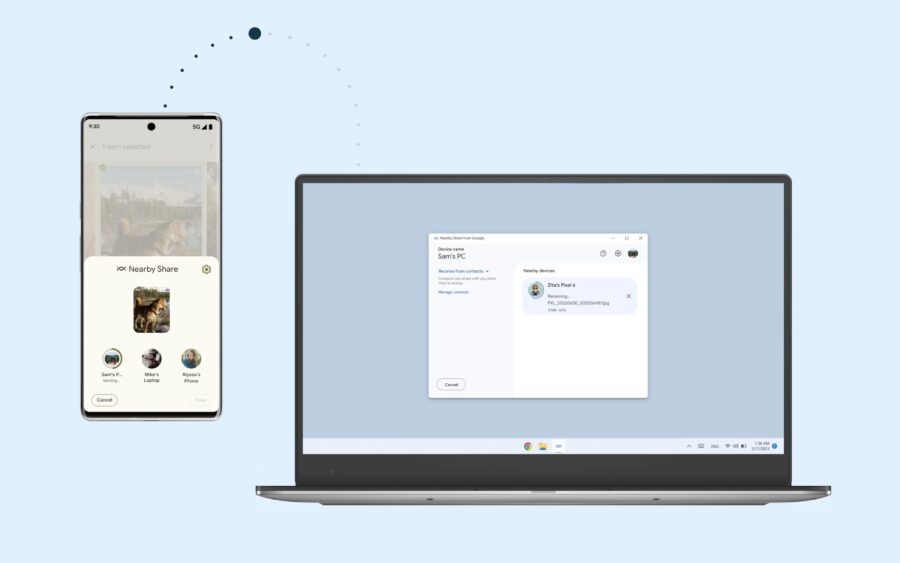
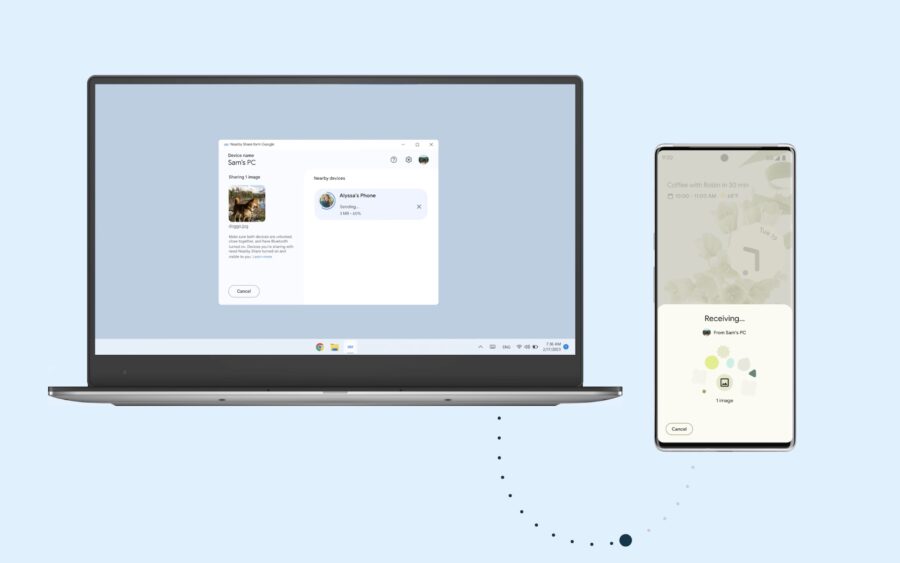


Loading comments …